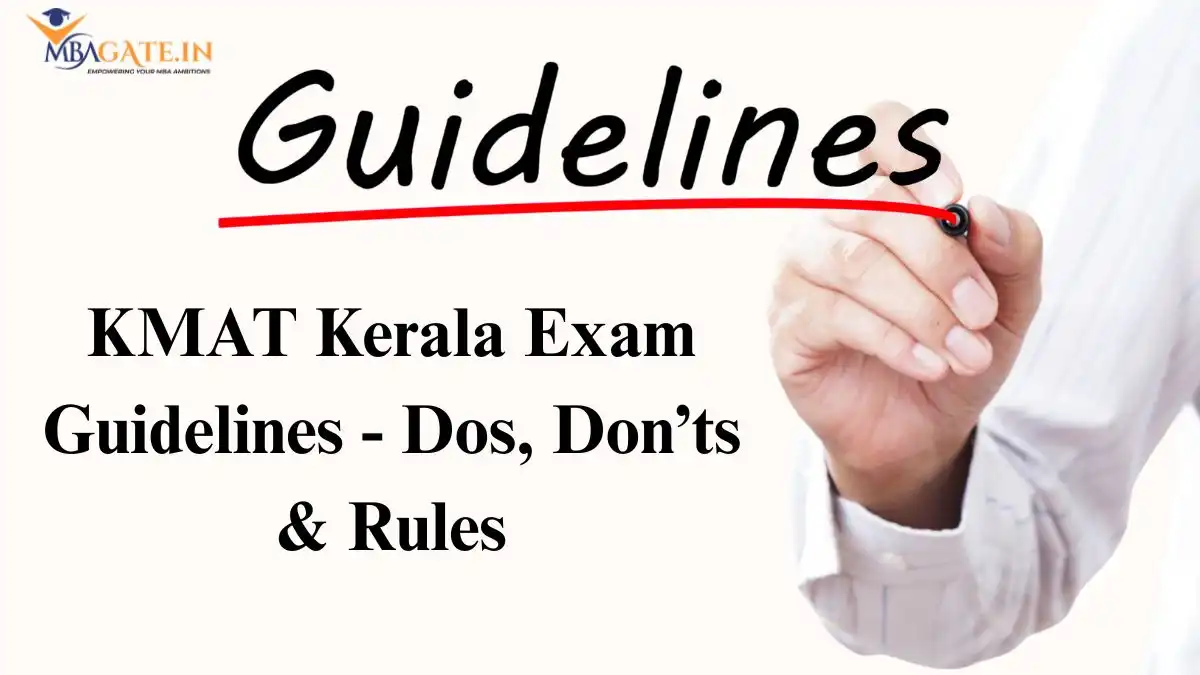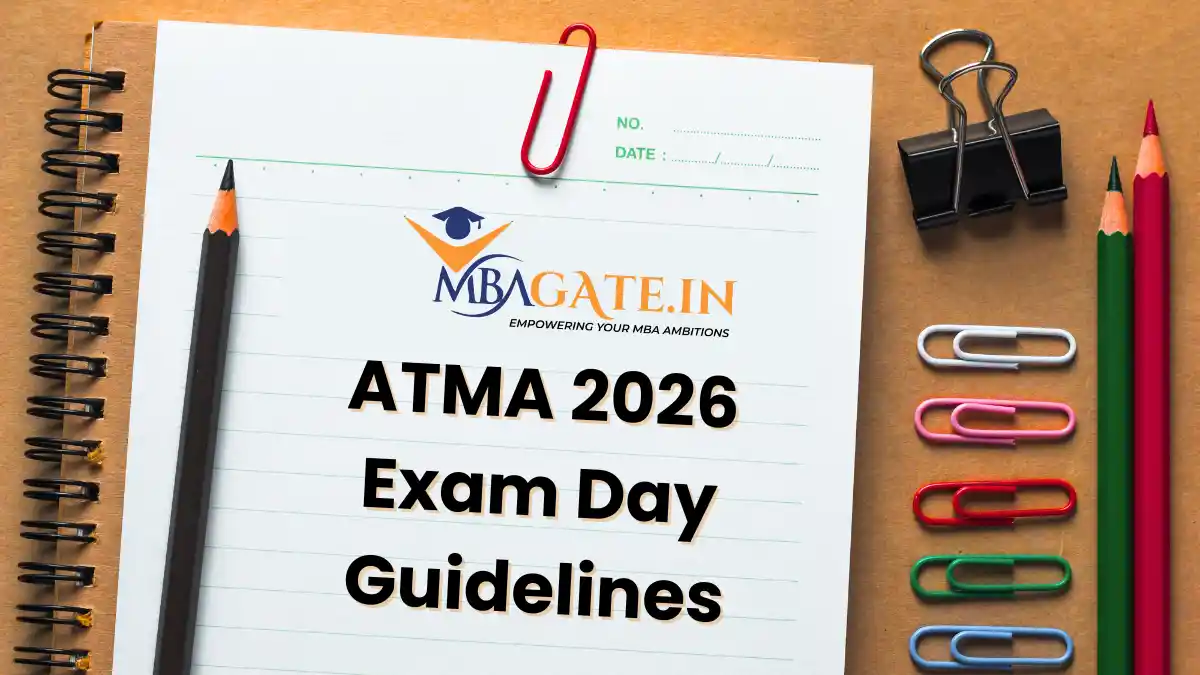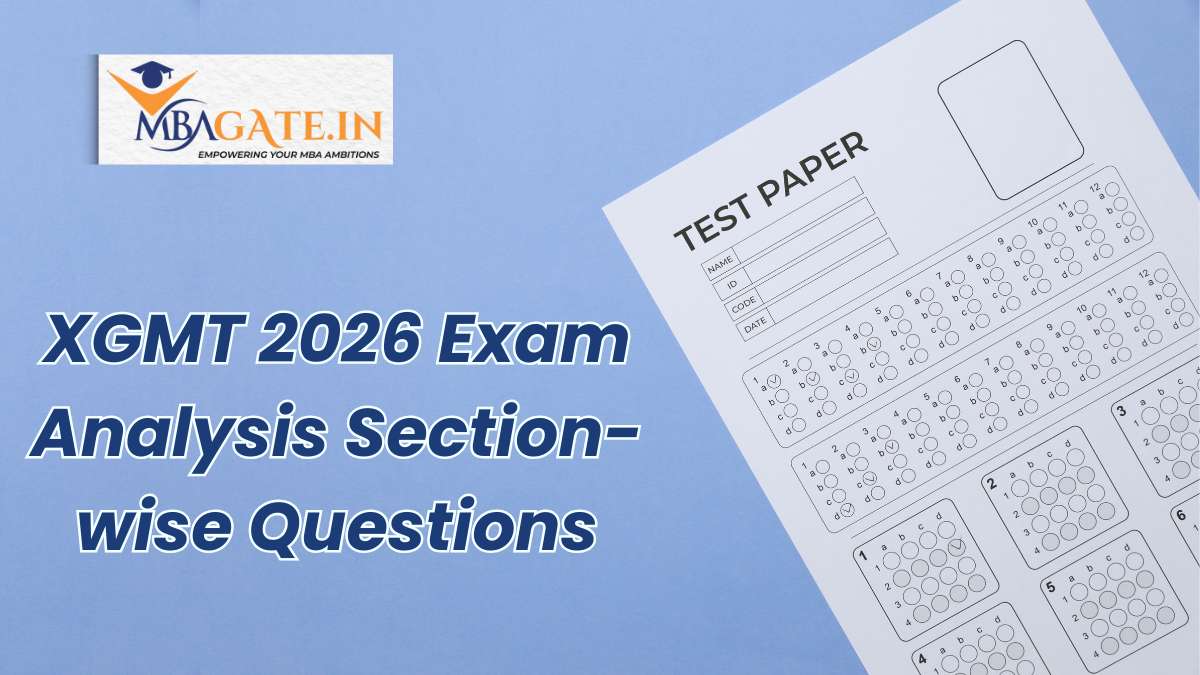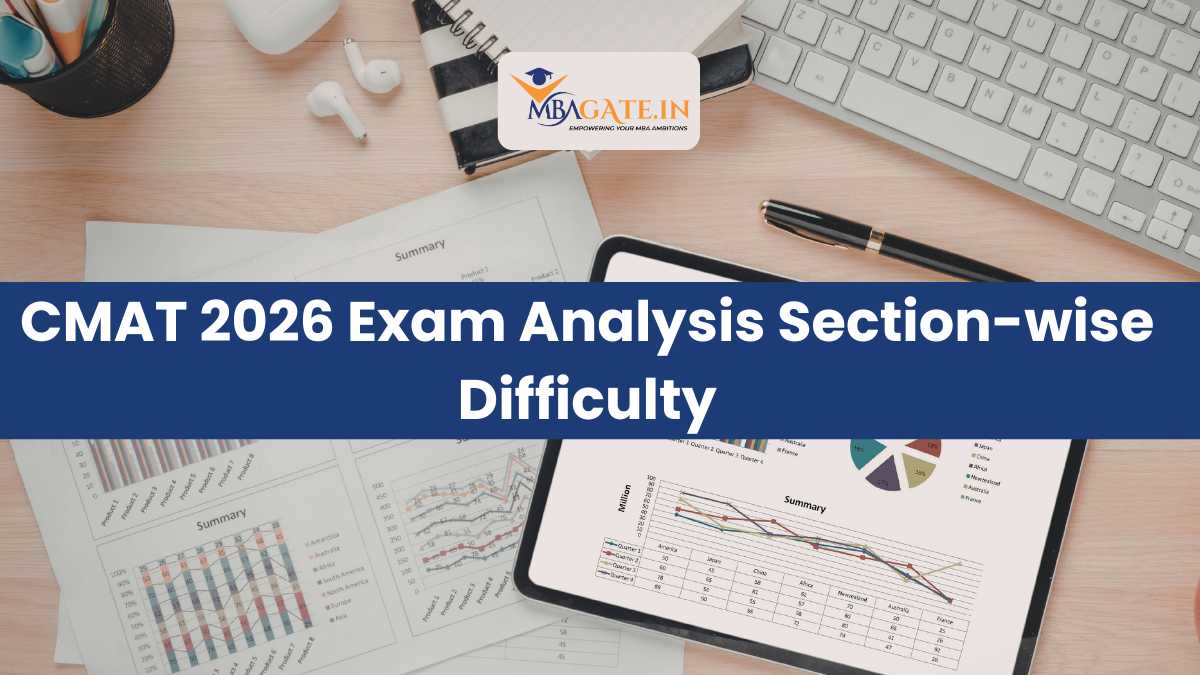XAT 2026: Registration, Exam Date, Fees & Key Details
Table of Content
-
- + more items Show less
The Xavier Aptitude Test, also known as the XAT, is a national entrance exam for XLRI Jamshedpur and a number of other esteemed Indian business schools. Read this article thoroughly to get more information on the XAT registration process, important XAT 2026 dates, fees etc.
Key Dates for the 2026 XAT Exam

How Can I Complete the Registration/Application Forms for XAT 2026?
Step 1:Complete the application form. If you cannot complete it at one sitting use the "Save and Next" feature to save your work.
Step 2: Fill in all information with care and verify it once. After the Final submission, you cannot alter anything.
Step 3: Ensure that the names (your name, father's/mother's name) are entered exactly as in your official documents. Disqualification may result from any discrepancy.
Step 4: Fill in your work experience and academic qualifications in the application form.
Step 5: Select the XLRI program to which you would like to apply—either by XAT or GMAT.
Step 6: Choose two test city preferences that are near you. The last test city will be allotted by the authorities.
Step 7: In accordance with the instructions, upload your photo and signature.
Step 8: Click the Preview tab to see your whole form before submission.
Step 9: Correct any errors. Then click submit only after confirming all details including the uploaded photo and signature are accurate. No adjustments can be made after payment.
Step 10: Make the payment by selecting the Payment option.
Step 11: Finally, click Submit to finish registering.
XAT 2026 Fees for Application Form
XAT registration 2026 fees is ₹2200 for all.
In case the candidates are applying for XLRI programs they will have to pay an additional ₹200 per program applied for.
Additional Fee Structure (Depending on Application Route):
Indian candidates applying for PGDM (GM) or the XLRI-RBS Double Master's Program through GMAT/GRE have to pay ₹2,500.
NRI, Foreign, PIO or OCI applicants who are applying for any XLRI program using GMAT need to pay ₹5,000.
Xavier Aptitude Test 2026 Application Guidelines
Once you have paid the fee, you are able to download and print your filled application form along with payment proof.
Have a scanned passport photo and your signature handy before submitting online.
If required, you may make changes in the form and re-post the photo/signature.
Payment Instructions:
Debit/Credit cards, internet banking, UPI, wallets or IMPS can be used to pay.
Don't click back or refresh after making a payment—wait for the confirmation.
If the e-receipt is not generated, it implies payment failed. In this case, log in and attempt again.
Save and print the e-receipt and application form upon successful payment.
Photo Upload Tips
New colour passport photo only (max size: 1MB).
Face should be visible, no hats/sunglasses (except religious headgear).
Avoid red-eye, strong shadows or glare if you wear glasses.
JPG, JPEG, and PNG formats; size: less than 1 MB.
Signature Upload Tips
Sign with black ink on white paper.
Only the candidate needs to sign.
Signature must be similar to the one you will use on the exam.
Size: within 1MB, format: JPG, JPEG, PNG.
Scanning & Uploading (Guidelines)
Use 200 dpi, true colour mode.
Crop/resize using software such as MS Paint or Office Picture Manager if necessary.
Save in .jpg/.jpeg/.png and upload through the link provided in the form.
FAQs
You can register on the official site - xatonline.in.
Anybody with a bachelor's degree of a minimum of three years' duration or final-year students are eligible to apply for XAT. There is no age restriction.
You will require a passport photo, a scanned signature and your academic documents. If necessary, proof of work experience is also needed.
No, after you pay the fee and submit the XAT form, you cannot change anything. So, double-checking is essential prior to submission.
When completing the XAT form after registering, save and download the confirmation. The admit card will be up for download in December and you can prepare for the test.