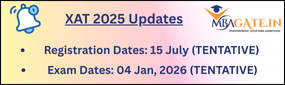Tancet MBA 2025 results are declared by Anna University, Chennai.

Details for the counselling session
Candidates with the qualifying result must participate in the counselling session. Fees will be applicable based on the category.
For details on participation in the TANCET MBA counselling, please refer to the details mentioned on the official website.
Qualified candidates need to participate in the counselling for the further admission process to start. The fees for the general category are Rs 600 and those for the reserved category are Rs 300. Registered candidates who are shortlisted will receive call letters.
Delay in the result declaration
Anna University has clarified that due to the minor correction requests received for changes in the applicant’s personal details, the results announcement was delayed.
TANCET 2025 MBA results have been announced along with the Common Engineering Entrance Test and admissions for postgraduate programs ( CEETA PG) for the year 2025.
According to the guidelines given by the university, candidates must download the score card within the time window from May7, 2025 to June 6, 2025, as there will be no window available for corrections or adjustments in the scores once the score card has been issued.
The Final Answer Key has been released before the results declaration
Anna University has already declared the final answer key for the MBA TANCET exam for the year 2025 on April 17, 2025.
The answer key has been released and published after a thorough review of the challenges and queries faced by the candidates.
Release of the answer key has proved that the evaluation of the exam papers has been conducted with prime accuracy and transparency.
Below is the process to check the TANCET 2025 results for MBA
Candidates need to follow the steps to check the results for TANCET MBA 2025.
Step 1- Visit the official website for Anna University at tancet.annauniv.edu Step 2- Refer to the link of the TANCET result Step 3- Enter the email address registered and the TANCET password. Step 4- Fill in the captcha code displayed on the screen to verify the human input. Step 5- Submit your login credentials. Step 6 - The Result will be displayed on the screen and candidates can view the respective result and download it for their reference.