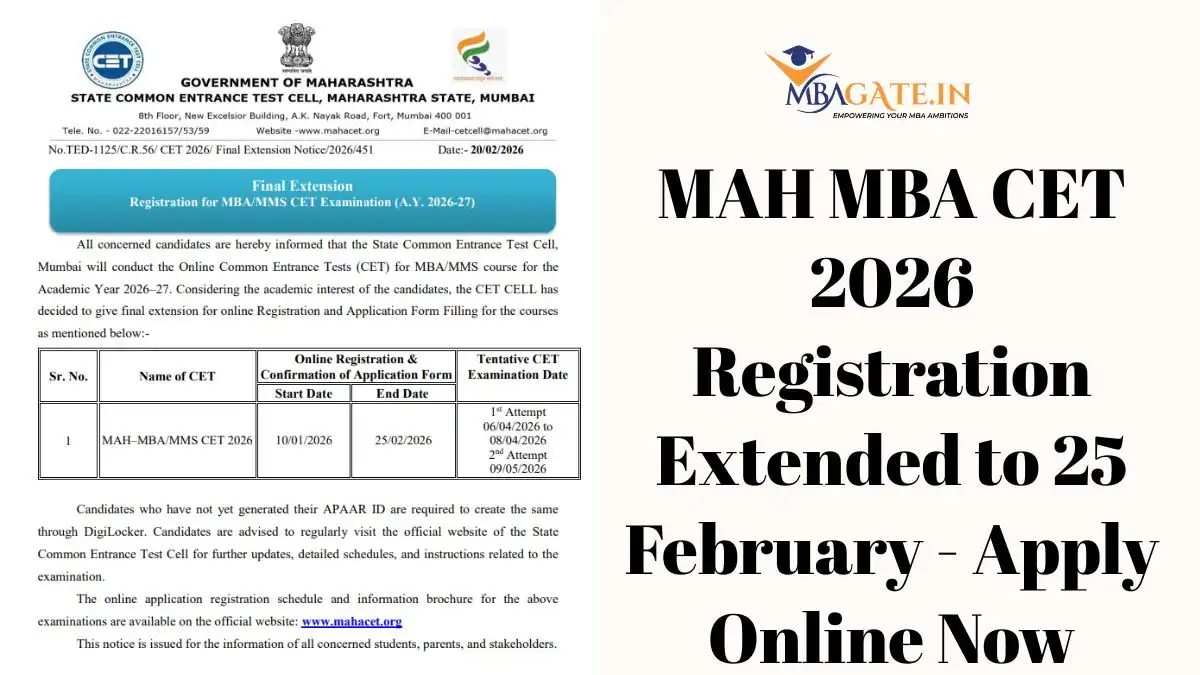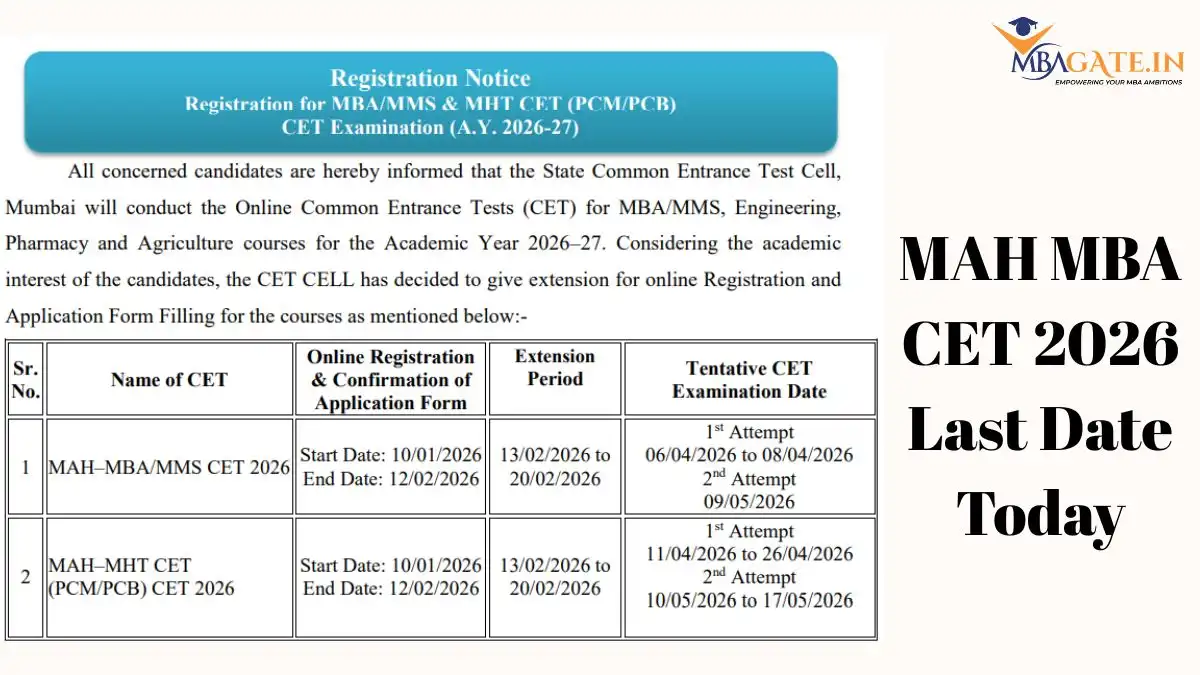The NMAT 2025 Enrolment Process has Begun on GMAC's official website, mba.com
Table of Content
-
- + more items Show less
Aspirants for the NMAT test will be permitted to apply up to a set date. The NMAT window of application is open on August 1 and will end on October 10. Aspirants filling out the NMAT 2025 application form will be able to access the window for scheduling. NMAT 2025 test scheduling is much like slot booking; students need to choose an NMAT session to give the test. October 14 is the last day to schedule for NMAT 2025. Link for NMAT registration login Candidates who have appeared for the NMAT exam previously can apply for a retake during the NMAT retake registration window. On November 6, the registration period for the NMAT 2025 retake will commence. Along with retake registration, GMAC will also offer the option to schedule retakes. The application deadline for the NMAT 2025 retake is December 16. The following are the steps to apply for NMAT 2025: Set up your account by first choosing "Create your NMAT Account" at mba.com/nmat. Complete the last few fields under 'Manage NMAT Profile'. To validate your account, look for a verification message in your email and follow the steps it contains. If necessary, use the "Resend Email Verification" option on the NMAT page. To see the Candidate Dashboard, click the "NMAT by GMACTM Dashboard" option on the NMAT website. Fill out the application. Remember that your photo ID must precisely match your name and birthdate. In the School Preferences area, select the schools you want to submit your results to. Your registration fee covers the cost of sending scores to five colleges; extra schools incur fees of ₹ 400 plus taxes apiece. Upload a current photo of yourself that matches your photo ID and was taken within the last six months. This is what your admission card will show. Make sure to pay the exam price.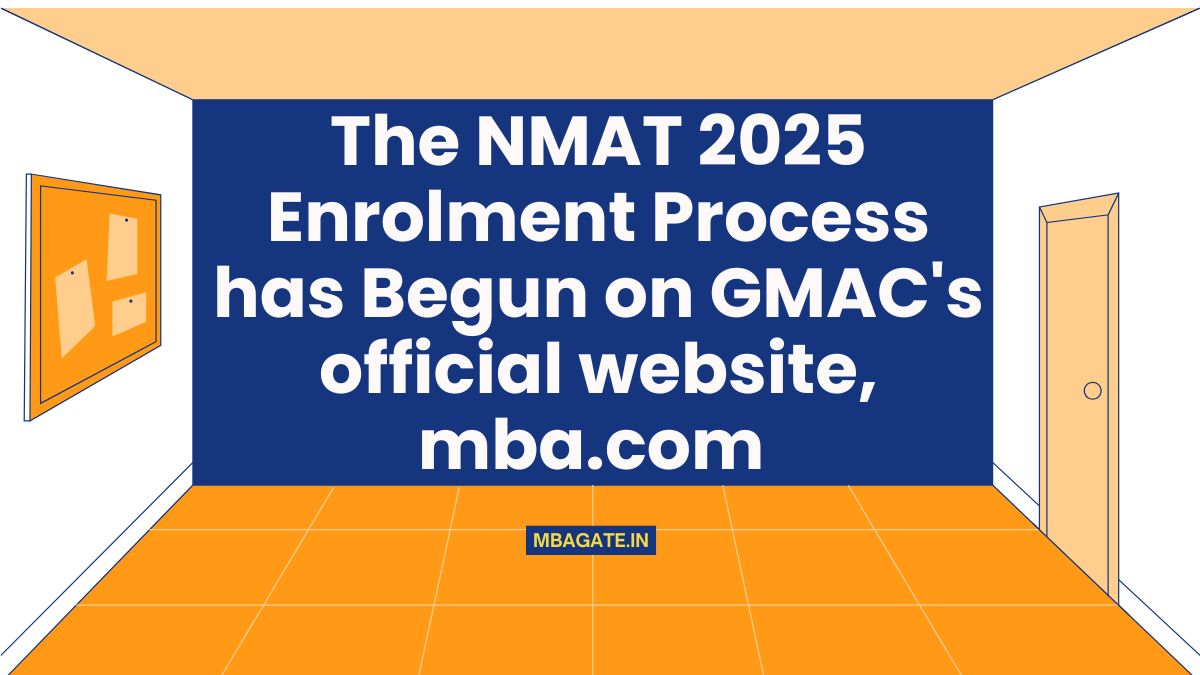
Methods to register for NMAT 2025 Registration
NMAT 2025 Registration Dates